基于easyswoole开发的聊天室
基于easyswoole开发的聊天室
####基础运行环境
- PHP 版本 7.1.33
- Swoole 拓展版本 4.5.3
- pcntl 拓展的任意版本
- Centos 7
- Composer 作为依赖管理工具
安装
- 首先准备两个端口8001 8088 注意防火墙开发端口
- 克隆代码 `https://gitee.com/ormcc/chat.git` 将项目克隆到本地
- 执行 `composer update` 此步骤可以省略已生成vendor
- 数据库 chat数据库,将chat.sql数据导入数据库
- 配置文件 `dev.php`,配置MYSQL,REDIS配置,修改MAIN_SERVER/PORT端口
- Nginx代理,配置文件nginx.conf,包括https配置
location / {
root /usr/local/www/chat/;
proxy_http_version 1.1;
proxy_set_header Connection "keep-alive";
proxy_set_header X-Real-IP $remote_addr;
if (!-e $request_filename) {
proxy_pass http://127.0.0.1:8088;
}
if (!-f $request_filename) {
proxy_pass http://127.0.0.1:8088;
}
}
```
- 修改`App\HttpController\index.php的index`方法中的`$hostName`变量为当前域名ws地址,当前ip获取方法已写只需要修改端口即可
- 运行 EasySwoole ` php easyswoole start` 守护进程 ` php easyswoole start d`
- 此时访问 `https://chat.ormcc.com` 即可进入登录页面
- 测试账号 `test1` - `test2` 密码 `123456`
预览地址:https://chat.ormcc.com
#### 部分截图



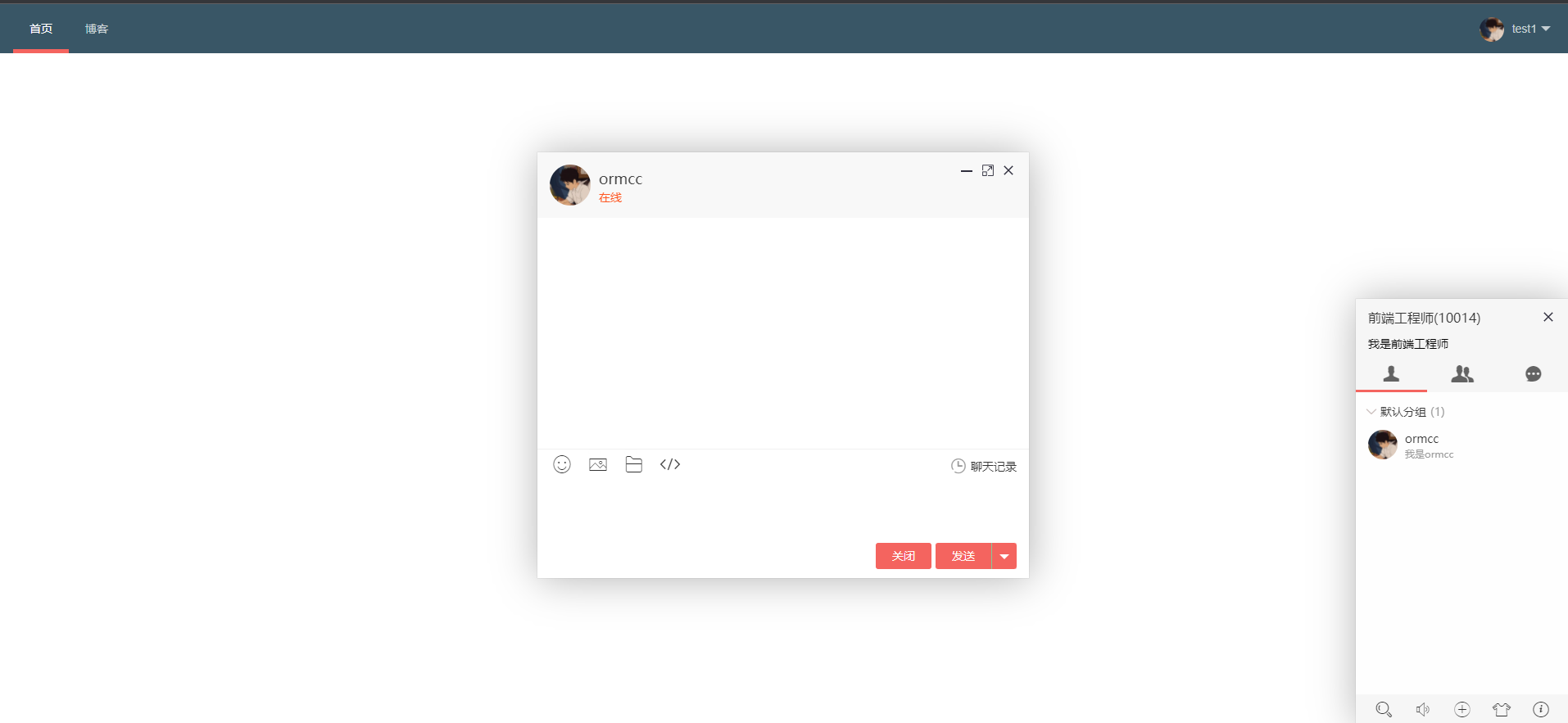
[2]: https://chat.ormcc.com "聊天室"